Introduction
ES6 introduced arrow functions. In arrow functions, we drop the function keyword.
Pre-ES6 functions declaration and function expression
// function declaration
function add(x , y) {
return x + y // add and return value to calling function in one line
}
// somewhere else
const sum = add(2, 8)
console.log(sum) // prints 10
// function expression
const multiply = function (x, y) {
return x * y
}
ES6 Arrow functions
In ES6 arrow functions:
- we drop the
functionkeyword - before after the params, we introduce “arrow” symbol => , equal symbol +
- function signature takes this form
(param1, param2) => { body} - we assign this to a
constto make it usable elsewhere in our program. so a complete signature for arrow function becomes:
const arrowFn = (param1,param2) => {
// function body
}
Rewriting the above Pre-ES6 function becomes:
// function expression
const add = function (x, y) {
return x + y
}
// in ES6 arrow functions, becomes:
const add = (x, y) => {
return x + y
}
// usage
const sum = add(2, 8) // sum now holds value of 10
console.log(sum) // prints 10 to the console
Droping the parentheses and the return keyword altogether.
const add = (x, y) => x + y
Arrow functions and lexical this
In JavaScript this points to the window object of the browser(in the browser).
Checking this object from browser console:
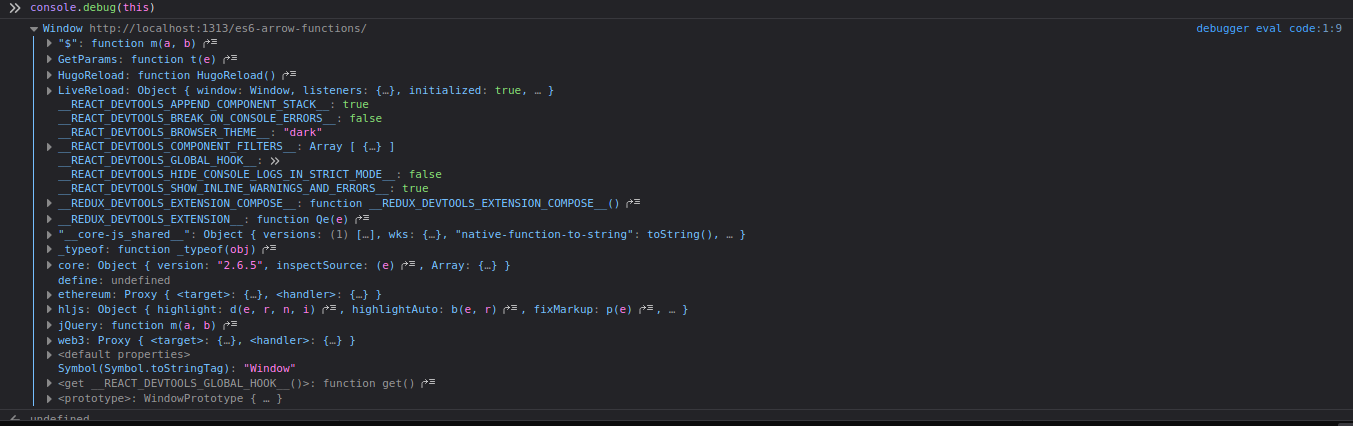
From the above, this === window objects.
Checking the window object from browser console:
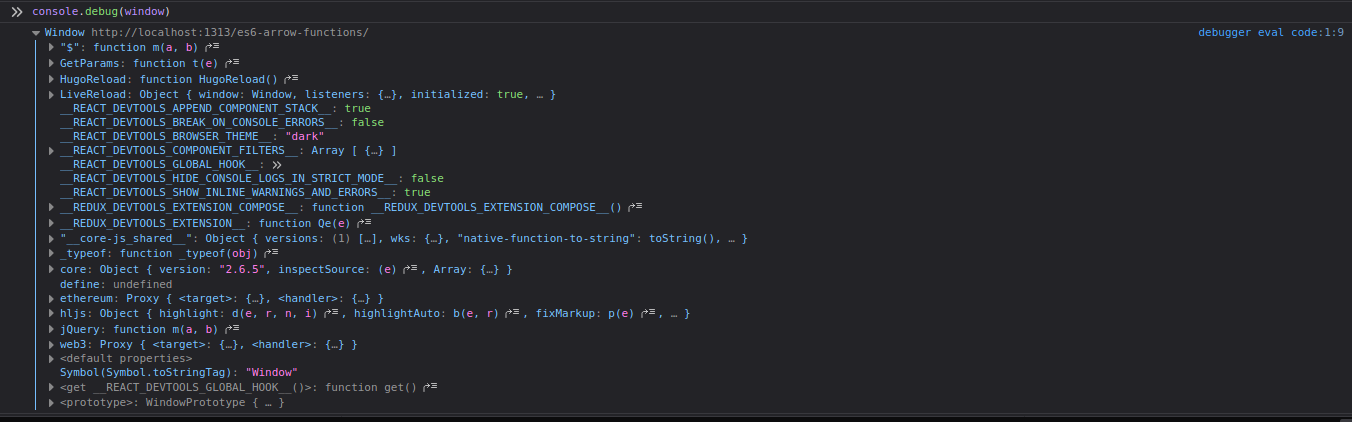
In JavaScript, this keyword points to the object in the current execution context. You’d rarely use this unless your code requires an explicit use of this
Say you have a function,
function multipy() {
console.log(typeof this)
}
multiply() // prints object, when multiply is called, we this will point to the global this, window object in the browser environment
In an object literal:
const hero = {
name: 'Sasuke',
printDetails: function() {
console.log(`hero details, name: ${this.name}`)
},
printThis: function() {
console.log(this) // when called, this will point to hero object, logs hero object, try it out :)
}
}
hero.printDetails() // prints hero details, name: Sasuke
hero.printThis()
Arrow function lacks its “own” this. Using the arrow function in object literals causes this to point to the lexical this and not the enclosing object literal.
Observe:
const hero = {
name: 'Sasuke',
// change to arrow function
printDetails: () => {
console.log(`hero details, name: ${this.name}`)
},
printThis: function() {
console.log(this) // when called, this will point to hero object, logs the surrounding this, eg window object, try it out :)
}
}
hero.printDetails() // prints hero details, name: undefined
hero.printThis() // logs refference to the "surrounding object"
Summary
Arrow functions introduce a cleaner syntax for writing function expressions. Arrow functions do not replace regular function declaration.
When to use Arrow functions:
- In callbacks:
items.map((item) => { // do something with item})is a bit cleaner thanitems.map(function(item) { // do something with item}) - Create functions that are not not hoisted. Function declarations(the pre-ES6 functions) get hoisted and can be called anywhere in the program.
Read more about 👉 for/of