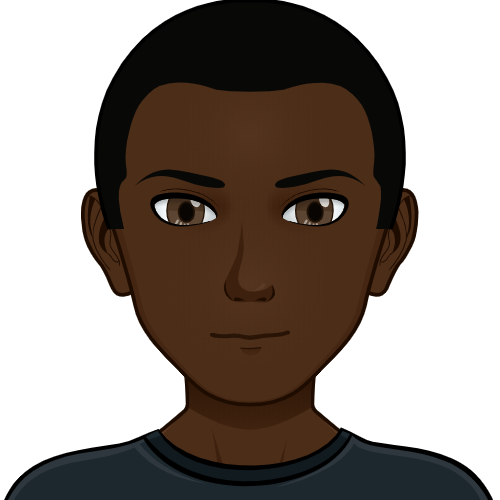Introduction
JSON (JavaScript Object Notation) is a lightweight data-interchange format.
This post does not cover everything under the sun about JSON but serves as a quick intro to working with JSON in JavaScript.
JSON data is written as comma-delimited key/value pairs. Keys require double quotes and values can be any of:
- a string
- a number
- an object
- an array
- a boolean
- null
Valid JSON values can be any of the above, except:
- a function
- a Date object
- undefined
JSON derives its syntax from Plain JavaScript objects and very little work is required working with JSON in JavaScript.
// normal JavaScript Object
const details = {
firstName: "Luke",
lastName: "Skywalker",
age: 29,
hobbies: ['Gaming', 'Hiking'],
}
// accessing data in the object
const firstName = details.firstName
console.log(firstName) // prints Luke
Converting to JSON with JSON.stringify
To convert to JSON:
const json = JSON.stringify(details)
console.log(json) // outputs {"firstName":"Luke","lastName":"Skywalker","age":29,"hobbies":["Gaming","Hiking"]}
Try it out in the playground
JSON files
JSON files are saved with .json file extension.
In summary, JSON format is:
- key/value pairs
- separated by commas
- keys are enclosed in double quotes
With JSON, one can
- Fetch the
JSONstring - Parse the
JSONinto regular JavaScript objects (or Dicts in Python/Ruby) - Use the parsed object as a normal JavaScript object
That’s all. I’m working on the book titled: “A Modern JavaScript Primer”, please share your views here: 👉 What concepts do you find difficult to grasp in JavaScript?