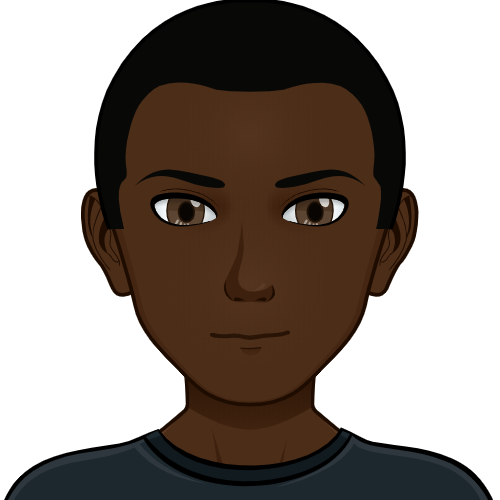Introduction
window.localStorage offers a way of persisting data across sessions and is specific to that page that created the entries in the storage.
Examples
localStorage items are stored as key-value pairs both being valid utf-8 strings(valid JSON).
1. Store an item
To store an item, we convert the item into a JSON valid string, then set a key to uniquely identify this item for retrieval later
const item = { id: 1, name: 'UVSensor' }
// storing the item:
window.localStorage.setItem('sensor', JSON.stringify(item))
From the above snippet, sensor is the key, and JSON.stringify(item) is the value with which the key will be associated with.
2. Retrieve an item
To retrieve an item:
// ...possible portions of code ommitted
const itemJson = window.localStorage.getItem('sensor')
// Parse the item into regular JSON
if(itemJson){
let item = JSON.parse(itemJson)
return item
}
To retrieve an item from `localStorage`, we use the key to which the element was set to.
3. Removing an Item
The syntax for removing an item is as follows:
localStorage.removeItem('sensor')
localStorageis available off the globalwindowobject, hence callingwindow.localStorageis unnecessary.
4. Remove all items
The syntax for removing all items is as follows:
window.localStorage.clear(); // removes all the items
For a full article on window.localStorage check out this article on Web storage API
Things to note
- Never use
localStorageto store sensitive data - Use a persistent means, a database to store information, if a user clears their browser cache all the information stored shall be lost.