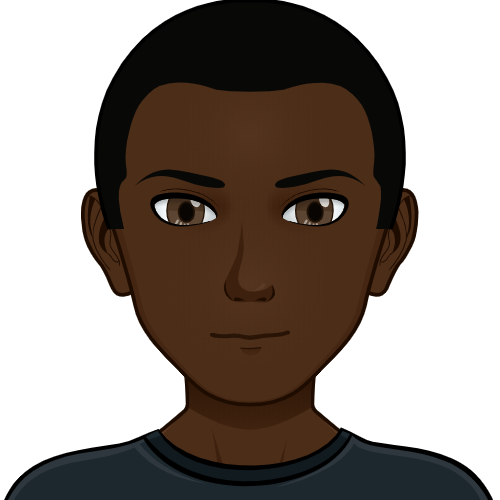Introduction
The ls command lists all files and child directories of a directory. For instance, inside the /home/nmurgor path:
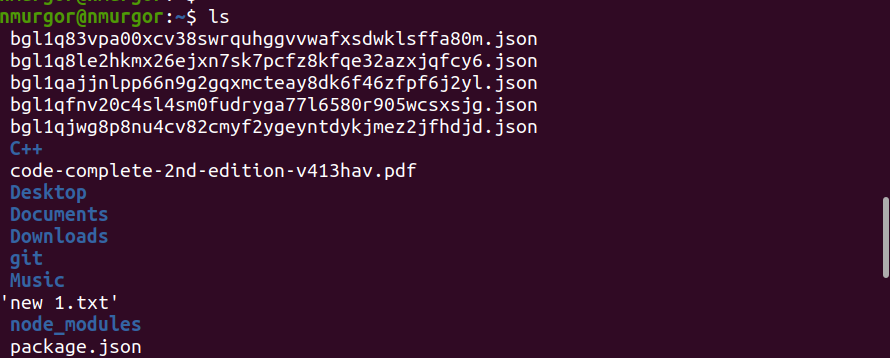
To list files of a child directory, say Downloads:
nmurgor@nmurgor:~$ ls Downloads/
The ls command can take an absolute path or relative path of the directory to list the files/directories from. The ls command can be supplied with the -a flag to list all content including hidden directories and files:
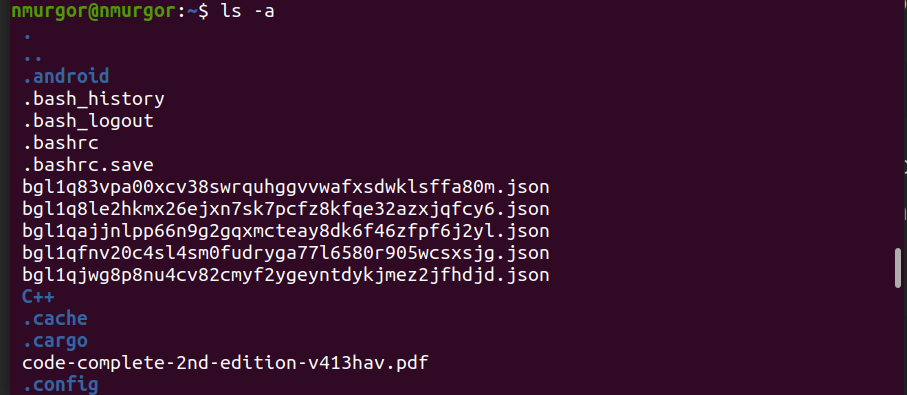
Note: Hidden files/directories are named starting with
.
Found this article helpful? You may follow me on Twitter where I tweet about interesting topics on software development.